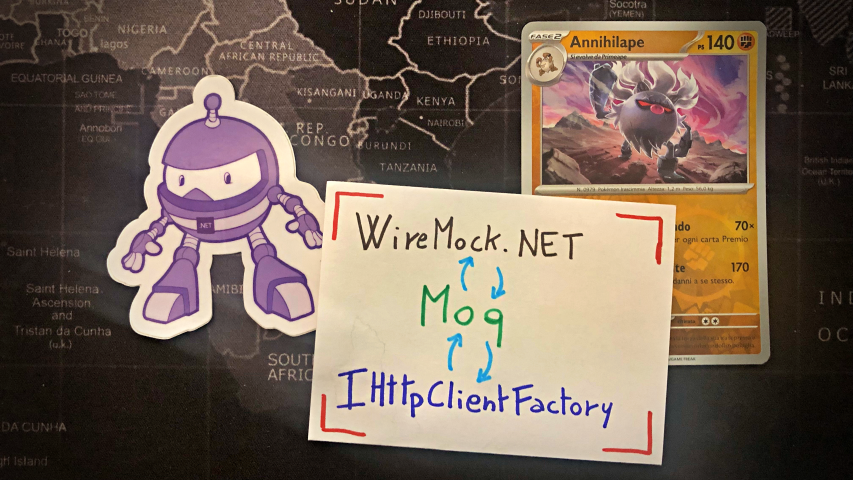How to use IHttpClientFactory and WireMock.NET together using Moq
WireMock.NET is a popular library used to simulate network communication through HTTP. But there is no simple way to integrate the generated in-memory server with an instance of IHttpClientFactory injected via constructor. Right? Wrong!
Table of Contents
Just a second! 🫷
If you are here, it means that you are a software developer. So, you know that storage, networking, and domain management have a cost .
If you want to support this blog, please ensure that you have disabled the adblocker for this site. I configured Google AdSense to show as few ADS as possible - I don't want to bother you with lots of ads, but I still need to add some to pay for the resources for my site.
Thank you for your understanding.
- Davide
Testing the integration with external HTTP clients can be a cumbersome task, but most of the time, it is necessary to ensure that a method is able to perform correct operations - not only sending the right information but also ensuring that we are able to read the content returned from the called API.
Instead of spinning up a real server (even if in the local environment), we can simulate a connection to a mock server. A good library for creating temporary in-memory servers is WireMock.NET.
Many articles I read online focus on creating a simple HttpClient, using WireMock.NET to drive its behaviour. In this article, we are going to do a little step further: we are going to use WireMock.NET to handle HttpClients generated, using Moq, via IHttpClientFactory.
Explaining the dummy class used for the examples
As per every practical article, we must start with a dummy example.
For the sake of this article, I’ve created a dummy class with a single method that calls an external API to retrieve details of a book and then reads the returned content. If the call is successful, the method returns an instance of Book; otherwise, it throws a BookServiceException exception.
Just for completeness, here’s the Book class:
public class Book
{
public int Id { get; set; }
public string Title { get; set; }
}
And here’s the BookServiceException definition:
[Serializable]
public class BookServiceException: Exception
{
public BookServiceException(string message, Exception inner) : base(message, inner) { }
protected BookServiceException(
System.Runtime.Serialization.SerializationInfo info,
System.Runtime.Serialization.StreamingContext context) : base(info, context) { }
}
Finally, we have our main class:
public class BookService
{
private readonly IHttpClientFactory _httpClientFactory;
public BookService(IHttpClientFactory httpClientFactory)
{
_httpClientFactory = httpClientFactory;
}
public async Task<Book> GetBookById(int id)
{
string url = $"/api/books/{id}";
HttpClient httpClient = _httpClientFactory.CreateClient("books_client");
try
{
Book? book = await httpClient.GetFromJsonAsync<Book>(url);
return book;
}
catch (Exception ex)
{
throw new BookServiceException($"There was an error while getting info about the book {id}", ex);
}
}
}
There are just two things to notice:
- We are injecting an instance of
IHttpClientFactoryinto the constructor. - We are generating an instance of
HttpClientby passing a name to theCreateClientmethod ofIHttpClientFactory.
Now that we have our cards on the table, we can start!
WireMock.NET, a library to simulate HTTP calls
WireMock is an open-source platform you can install locally to create a real mock server. You can even create a cloud environment to generate and test HTTP endpoints.
However, for this article we are interested in the NuGet package that takes inspiration from the WireMock project, allowing .NET developers to generate disposable in-memory servers: WireMock.NET.
To add the library, you must add the WireMock.NET NuGet package to your project, for example using dotnet add package WireMock.Net.
Once the package is ready, you can generate a test server in your Unit Tests class:
public class WireMockTests
{
private WireMockServer _server;
[OneTimeSetUp]
public void OneTimeSetUp()
{
_server = WireMockServer.Start();
}
[SetUp]
public void Setup()
{
_server.Reset();
}
[OneTimeTearDown]
public void OneTimeTearDown()
{
_server.Stop();
}
}
You can instantiate a new instance of WireMockServer in the OneTimeSetUp step, store it in a private field, and make it accessible to every test in the test class.
Before each test run, you can reset the internal status of the mock server by running the Reset() method. I’d suggest you reset the server to avoid unintentional internal status, but it all depends on what you want to do with the server instance.
Finally, remember to free up resources by calling the Stop() method in the OneTimeTearDown phase (but not during the TearDown phase: you still need the server to be on while running your tests!).
Basic configuration of HTTP requests and responses with WireMock.NET
The basic structure of the definition of a mock response using WireMock.NET is made of two parts:
- Within the
Givenmethod, you define the HTTP Verb and URL path whose response is going to be mocked. - Using
RespondWithyou define what the mock server must return when the endpoint specified in theGivenstep is called.
In the next example, you can see that the _server instance (the one I instantiated in the OneTimeSetUp phase, remember?) must return a specific body (responseBody) and the 200 HTTP Status Code when the /api/books/42 endpoint is called.
string responseBody = @"
{
""Id"": 42,
""Title"": ""Life, the Universe and Everything""
}
";
_server
.Given(Request.Create().WithPath("/api/books/42").UsingGet())
.RespondWith(
Response.Create()
.WithStatusCode(200)
.WithBody(responseBody)
);
Similarly, you can define that an endpoint will return an error by changing its status code:
_server
.Given(Request.Create().WithPath("/api/books/42").UsingGet())
.RespondWith(
Response.Create()
.WithStatusCode(404)
);
All in all, both the request and the response are highly customizable: you can add HTTP Headers, delays, cookies, and much more.
Look closely; there’s one part that is missing: What is the full URL? We have declared only the path (/api/books/42) but have no info about the hostname and the port used to communicate.
How to integrate WireMock.NET with a Moq-driven IHttpClientFactory
In order to have WireMock.NET react to an HTTP call, we have to call the exact URL - even the hostname and port must match. But when we create a mocked HttpClient - like we did in this article - we don’t have a real hostname. So, how can we have WireMock.NET and HttpClient work together?
The answer is easy: since WireMockServer.Start() automatically picks a free port in your localhost, you don’t have to guess the port number, but you can reference the current instance of _server.
Once the WireMockServer is created, internally it contains the reference to one or more URLs it will use to listen for HTTP requests, intercepting the calls and replying in place of a real server. You can then use one of these ports to configure the HttpClient generated by the HttpClientFactory.
Let’s see the code:
[Test]
public async Task GetBookById_Should_HandleBadRequests()
{
string baseUrl = _server.Url;
HttpClient myHttpClient = new HttpClient() { BaseAddress = new Uri(baseUrl) };
Mock<IHttpClientFactory> mockFactory = new Mock<IHttpClientFactory>();
mockFactory.Setup(_ => _.CreateClient("books_client")).Returns(myHttpClient);
_server
.Given(Request.Create().WithPath("/api/books/42").UsingGet())
.RespondWith(
Response.Create()
.WithStatusCode(404)
);
BookService service = new BookService(mockFactory.Object);
Assert.CatchAsync<BookServiceException>(() => service.GetBookById(42));
}
First we access the base URL used by the mock server by accessing _server.Url.
We use that URL as a base address for the newly created instance of HttpClient.
Then, we create a mock of IHttpClientFactory and configure it to return the local instance of HttpClient whenever we call the CreateClient method with the specified name.
In the meanwhile, we define how the mock server must behave when an HTTP call to the specified path is intercepted.
Finally, we can pass the instance of the mock IHttpClientFactory to the BookService.
So, the key part to remember is that you can simply access the Url property (or, if you have configured it to handle many URLs, you can access the Urls property, that is an array of strings).
Let WireMock.NET create the HttpClient for you
As suggested by Stef in the comments to this post, there’s actually another way to generate the HttpClient with the correct URL: let WireMock.NET do it for you.
Instead of doing
string baseUrl = _server.Url;
HttpClient myHttpClient = new HttpClient() { BaseAddress = new Uri(baseUrl) };
you can simplify the process by calling the CreateClient method:
HttpClient myHttpClient = _server.CreateClient();
Of course, you will still have to pass the instance to the mock of IHttpClientFactory.
Further readings
It’s important to notice that WireMock and WireMock.NET are two totally distinct things: one is a platform, and one is a library, owned by a different group of people, that mimics some functionalities from the platform to help developers write better tests.
WireMock.NET is greatly integrated with many other libraries, such as xUnit, FluentAssertions, and .NET Aspire.
You can find the official repository on GitHub:
This article first appeared on Code4IT 🐧
It’s important to remember that using an HttpClientFactory is generally more performant than instantiating a new HttpClient. Ever heard of socket exhaustion?
🔗 Use IHttpClientFactory to generate HttpClient instances | Code4IT
Finally, for the sake of this article I’ve used Moq. However, there’s a similar library you can use: NSubstitute. The learning curve is quite flat: in the most common scenarios, it’s just a matter of syntax usage.
🔗 Moq vs NSubstitute: syntax cheat sheet | Code4IT
Wrapping up
In this article, we almost skipped all the basic stuff about WireMock.NET and tried to go straight to the point of integrating WireMock.NET with IHttpClientFactory.
There are lots of articles out there that explain how to use WireMock.NET - just remember that WireMock and WireMock.NET are not the same thing!
I hope you enjoyed this article! Let’s keep in touch on LinkedIn or Twitter! 🤜🤛
Happy coding!
🐧